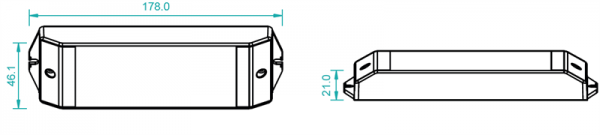The SR-2817RF&WI-DC-WP is the low voltage and weatherproof version of our DMX master unit, the SR-2817DMX.
This unit accepts a low voltage DC input of 12v – 36v and creates a wired DMX signal output to connect DMX decoders and/or lighting with built-in DMX control. This DMX master is the most versatile and can be controlled by both our 8-zone remote, SR-2858Z8; our 3 zones wireless wall switch, SR-2820; or by using an iOS or Android app* on your mobile device and connecting to it directly via wifi. This unit can control any number of DMX decoders or DMX fixtures connected to it in a daisy-chain fashion provided you use DMX signal boosters after every 30 sequential fixtures. This unit is specifically designed to meet the electrical code requirements for low-voltage DMX control of exterior lighting.
After the unit has been connected to both a low voltage DC source and to your initial DMX decoder or fixture, do the following to pair your remote, wall switch, or mobile device app: Press the learning button on the SR-2817RF&WI-DC-WP unit Turn on the remote control, wall switch or IOS/Android app Touch the zone number you want to assign and then rotate your finger around the color wheel The connected lights will flash once to confirm that the signal has been learned and you will now be able to control the attached products with your device.
As you add additional devices for control, ensure they follow the 4-channel spacing shown in the manual:
ZONE 1 DMX ADDRESSES 001 – 004
ZONE 2 DMX ADDRESSES 005 – 008
ZONE 3 DMX ADDRESSES 009 – 012
ZONE 4 DMX ADDRESSES 013 – 016
ZONE 5 DMX ADDRESSES 017 – 020
ZONE 6 DMX ADDRESSES 021 – 024
ZONE 7 DMX ADDRESSES 025 – 028
ZONE 8 DMX ADDRESSES 029 – 032